Navigating the GitLab repository
- Paul Thomas
- Gitlab , Code , Ruby
- February 13, 2025
Table of Contents
If you’ve ever needed to debug a GitLab issue or understand how a particular feature works, you’re in luck – GitLab’s open-source nature means all the answers are right there in the code. But with over 2 million lines of code spread across thousands of files, finding those answers can feel like searching for a needle in a particularly large and complex haystack.
I remember my first dive into the GitLab codebase. I was tracking down a CI pipeline issue, and the sheer scale of the project stopped me in my tracks. Where do you even begin when faced with such a massive codebase? After years of working with GitLab’s source code, I’ve developed a toolkit of techniques that help cut through the complexity and quickly locate relevant code sections.
In this guide, I’ll share practical strategies for efficiently navigating GitLab’s codebase, from leveraging built-in code search tools to understanding the project’s architectural patterns. Whether you’re debugging an issue, planning a contribution, or just trying to understand how GitLab works under the hood, these approaches will help you find what you’re looking for without getting lost in the process.
Finding Your Way Through the GitLab Codebase
Start With the Directory Structure
GitLab’s directory structure follows logical patterns that, once understood, make navigation much simpler. The key top-level directories give us important clues:
app/contains the main Rails application code, organized by the MVC pattern. This is where you’ll find most of the business logic and features you interact with through the UI.lib/houses standalone Ruby modules, GitLab-specific gems, and utility code that doesn’t fit into the standard Rails structure.ee/contains all the Enterprise Edition specific code, mirroring the structure of the corresponding CE features.
Leverage Advanced Search Techniques
GitHub’s code search functionality is your best friend when diving into GitLab’s code. Here are some power-user techniques that will make your searches more effective:
- Use
file:to narrow down your search to specific directories. For example,file:^app/workersto search only within background jobs. - Add
lang:rubyorlang:jsto filter by file type. - Search for test files with
file:\.spec$- they often provide excellent examples of how different components interact.
Follow the Feature Flow
When investigating a specific feature, start with these steps:
- Locate the relevant controller in
app/controllers/- this shows you the entry points for web requests - Look for corresponding service objects in
app/services/- GitLab makes heavy use of the service pattern for business logic - Check for background jobs in
app/workers/if the feature involves asynchronous processing - Review the models in
app/models/to understand the data structure
Use Git History as Documentation
The Git history itself can be invaluable for understanding code:
git log -p path/to/file
This often reveals the context and reasoning behind code changes, especially when combined with GitLab’s detailed merge request descriptions.
Developer Tools to Keep Handy
Several tools can make navigation much easier:
- If you use VSCode, the “Go to Definition” feature works surprisingly well with GitLab’s codebase
- Set up
ripgrep(rg) for blazingly fast code searches - Consider using
rails-erdto generate Entity-Relationship diagrams for the models you’re investigating
Pro Tips for Common Tasks
If you’re debugging a specific issue:
- Start with the error message - search for it in both the code and specs
- Look for related feature flags in
lib/feature/ - Check the initialization code in
config/initializers/for configuration-related issues - Review
lib/gitlab/middleware/for request processing problems